Image Creator from Microsoft Bing
Microsoft recently introduced the Microsoft Edge Image Creator, powered by DALL·E is a plugin that allows you to easily create and edit images directly from within the Microsoft Edge web browser. This plugin is a great tool for anyone who needs to create or edit images for their website, social media accounts, or other digital platforms.
With Microsoft Edge Image Creator, you can quickly and easily add text, shapes, and other elements to your images. You can also crop, resize, and adjust the color and contrast of your images, all without leaving your web browser.
One of the great things about Microsoft Edge Image Creator is that it is very user-friendly. Even if you have never used an image editing program before, you should be able to figure out how to use this plugin with ease. The interface is simple and intuitive, making it easy to find the tools and features you need.
Another benefit of using Microsoft Edge Image Creator is that it is integrated directly into the web browser. This means that you can work on your images without having to switch between different programs or windows. This can save you a lot of time and hassle, especially if you need to create or edit images frequently.
Microsoft Edge Image Creator also offers a range of customization options. You can choose from a variety of fonts, colors, and shapes to create your images. You can also save your favorite settings as presets, so you can quickly apply them to other images in the future.
If you need to share your images with others, Microsoft Edge Image Creator makes it easy to do so. You can export your images in a variety of formats, including PNG, JPEG, and GIF. You can also share your images directly to social media platforms like Twitter and Facebook.
How to use
To use the Microsoft Edge Image Creator go to the right side of your browser and look for the little symbol of a picture and pencil. If you don’t see that, click on the plus symbol.
Under ‘Manage’, look through the list of Apps for ‘Image Creator’. If the toggle is white, click it to make it blue and show on the side of your browser.
From the right side, click the ‘Image Creator’ icon. It may require you to login to your Microsoft account if you are not already.
Once logged in it will give you a prompt. Type in a description of what you want your image to show, or click surprise me.
It will give you 4 images based on your prompt. I prompted ‘Robot’, as you can see below.
Then I got a little more detailed. As you can see, it shows you recent images as well.
It looks like Image creator is not going to provide anything potential provocative. The prompt ‘Sexy women’ was blocked.
The prompt swimsuits got the same response.
Religion seems to be more of a grey area. When I prompted for ‘Jesus Christ dressed wearing a bunny ears hold basket of Easter eggs,...’ my images required review.I was pleasantly surprised that about five minutes later my Easter related images did appear in my history.In conclusion, Microsoft Edge Image Creator is worth checking out, but as the tool functions now, I don’t see it as more than a fun waste of time. It is a user-friendly plugin that can help you create images quickly and easily, without having to leave your web browser. In my opinion the limitations will make it little more than a novelty, in a short amount of time.
See web site for more details:

.jpg)










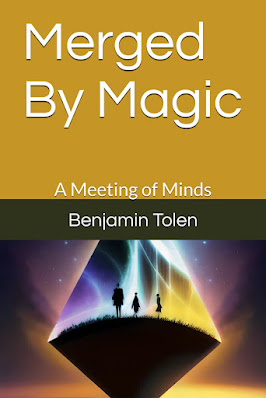


Comments
Post a Comment