Keeping Your Data Safe: A Practical Guide to Digital Privacy
Keeping Your Data Safe: A Practical Guide to Digital Privacy
In today’s digital landscape, protecting your personal information is more important than ever. Whether you're concerned about corporate surveillance, government overreach, or cybercriminals, taking proactive steps to safeguard your data can help you maintain privacy and security. This article explores essential tools and best practices for keeping your information safe online.Encrypt Your Communications
One of the most fundamental ways to secure your data is by using encrypted email services. Traditional email providers like Gmail and Outlook offer convenience, but they don’t prioritize privacy. As more government administrations push for backdoors in these popular free services, you should consider alternative options to protect your communications. Services like Tutanota and ProtonMail offer end-to-end encryption, ensuring that only you and your recipient can read the contents of your messages. Unlike mainstream email services, these platforms cannot access your emails, even if they wanted to.Additionally, for sensitive communications, consider using secure messaging apps such as Signal or Element (formerly Riot). These platforms offer end-to-end encryption and strong privacy protections, unlike conventional messaging services that may collect and store metadata.
Use a No-Logs VPN
When browsing the internet, your online activity is often tracked by your Internet Service Provider (ISP) and various websites. A Virtual Private Network (VPN) can help obscure your online presence by encrypting your traffic and routing it through secure servers. However, not all VPNs are created equal. It’s essential to choose a no-logs VPN, meaning the provider does not keep records of your online activity. Reputable no-log VPNs include Mullvad, and ProtonVPN.Practice Segmented Security
Adopting a layered security approach can help you minimize risk. One effective strategy is segmenting your online identities:- Use an everyday email, such as Gmail, for casual communication and newsletters.
- Reserve a secure email account (like ProtonMail) for financial transactions, medical records, and sensitive discussions.
- Always use different passwords and usernames across accounts to avoid exposing your entire digital footprint in case of a breach.
- If you use a secrets manager, like 1Password, be sure you have a backup plan in case the service is down or compromised. Consider maintaining offline storage, such as a securely encrypted USB drive, or using a secondary password manager to ensure access to your credentials when needed. You can also store incomplete passwords, for example leave off the last password character for all your passwords that you store.
Know When to Use Secure Channels
While it’s essential to use secure tools when handling sensitive information, not every conversation needs to be encrypted. Overusing privacy tools in everyday conversations can raise suspicion or inconvenience your communication with people who may not be privacy-conscious. A good rule of thumb:- Use encrypted services when sharing financial information, personal details, or private discussions.
- Stick to standard platforms for casual conversations and non-sensitive discussions.
Mind What You Share Online and Offline
Digital security isn’t just about tools—it’s also about personal discipline. Be mindful of what you share online and in person. Social engineering attacks often succeed because people unknowingly disclose sensitive information in casual conversations or on social media.- Limit personal details online: Avoid oversharing information that could be used to reset your passwords (e.g., pet names, birthdays, addresses).
- Think before you post: Once something is online, it’s nearly impossible to erase completely.
- Be cautious with third-party platforms: Many sites monetize your data. Read privacy policies and restrict access where possible.
Respect Others’ Privacy
Your security practices should also extend to respecting the privacy of those around you. Sharing others’ personal stories, beliefs, or statuses without permission can put them at risk. Bruce Schneier’s essay on social information sharing highlights how seemingly harmless disclosures can have unintended consequences. A few key takeaways:- Don’t assume consent: Just because someone shares something with you doesn’t mean they want it shared with others.
- Be mindful in group settings: What you say in person can be just as revealing as what you post online.
- Think about context: Information shared in one setting might not be appropriate in another.


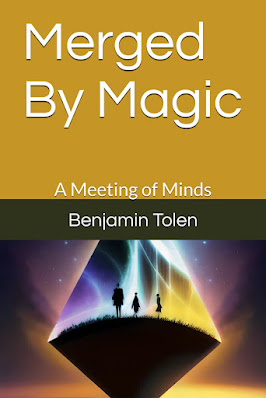

Comments
Post a Comment