Article One: My text-to-img Journey - Introduction
This the first post on a series of articles I have been writing about text to image software. In this series I will talk about how the technology works, ways you can use it, how to setup your own system to batch out images, technical advice on hardware and software, advice on how you can get the images you want, and touch on the some of the legal, ethic, and cultural challenges that we are seeing around this technology. My goal is to keep it practical so anyone with a little basic computer knowledge can understand and use these articles to put another tool in their art toolbox, as cheaply and practically as possible. In this first post I want to go into some detail about me and how AI technology works.
I have been a full time software engineer and part time artist for years. The owner of Eight buffalo and I have known each other for some time. He asked that I do some contract work for content on blogs and products, and decided to jump at the chance at having someone else manage the daily headaches of blog and product websites. My art has primarily focused around digital photography, but in the last six months I have been digging into the latest AI for images.

Enough about me, let's talk about the software. At a very high level, Text-to-image software is a type of artificial intelligence that creates images from text descriptions, called prompts. It works by using deep learning algorithms to analyze the words in a given text and generate a corresponding image that matches the description.
The software also takes into account the style and tone of the text, so the generated images match the overall mood of the description. For instance, if the text is describing a happy and colorful scene, the software will create a vibrant and cheerful image.
The software is trained on large datasets of images and text descriptions, so it can recognize patterns in the language and understand how certain words relate to specific visual features. For example, if the text says "the sun is setting over the ocean," the software will know to create an image of a sun setting over the water.
The generated images are created using a combination of neural networks and other machine learning techniques. The software breaks down the text into smaller parts and generates images for each part before combining them into a final image.
Overall, text-to-image software is a powerful tool that can be used for a variety of applications, from creating illustrations for books and articles to generating realistic images for video games and movies. As the technology continues to improve we can expect to see continued improvements in ease of use and consistency for images processed. We are just at the beginning of this journey.
Lexica.art - Shared AI images, great for prompt ideas and see what is possible
https://arthub.ai/ - Community shared AI images for more prompt ideas
https://stablediffusionweb.com/#demo - Stable Diffusion online image generator. There are many out there now so just do a search for other options.
https://civitai.com/ - Is a good source for model checkpoints. You will need to set up your own system before you can use the models, which I will go into more detail in later articles. For now take a look at the different styles. You will need to log in to see mature/adult models, if that's your thing.
In my next post I will be outlining some of the hardware requirements, physical and cloud based, as well as discussing the best way forward if you are interested in grabbing control of some of the more affordable options to generate batches for AI generated images.






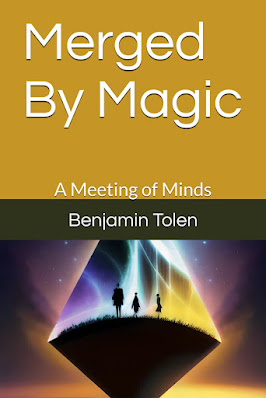


Comments
Post a Comment